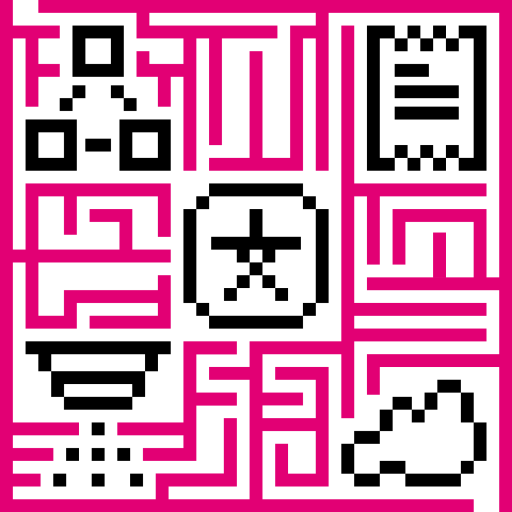IoT Hub web interface allows you to configure your company or product logo and color scheme in 2 minutes with zero coding efforts and no service restart required. The following configuration options are available:
- Configure color scheme, icon and favicon on System Administrator level;
- Tenant and Customer Administrator UI inherits configuration changes by default;
- Tenant and Customer Administrators are able to set up their own white-labeling configuration;
- System and Tenant Administrator are able to set up custom email server settings and customer email templates to interact with the users;
- Allow System administrator to enable/disable white-labeling for each tenant;
- Allow Tenant administrator to enable/disable white-labeling for each customer;
- Allow Tenant administrator to configure custom translation of system components and end-user dashboard elements.
Contact us to suggest missing feature for your use case.
See video tutorial below for step-by-step instruction how to use this feature.
Next steps
- Getting started guides - These guides provide quick overview of main IoT Hub features. Designed to be completed in 15-30 minutes.
-
Connect your device - Learn how to connect devices based on your connectivity technology or solution.
-
Data visualization - These guides contain instructions how to configure complex IoT Hub dashboards.
-
Data processing & actions - Learn how to use IoT Hub Rule Engine.
-
IoT Data analytics - Learn how to use rule engine to perform basic analytics tasks.
-
Hardware samples - Learn how to connect various hardware platforms to IoT Hub.